

Release time: 2023-12-13
USB cameras do not connect to the software, usually possible reasons are as follows:
1. The IP address and jumbo frame are not set
After entering the software,The image interface is not displayed properly after you double-click the IP address,There is also no connection failure message,It is possible that the IP address and jumbo frame in the configuration of the PC are not set,IP changes and jumbo frame Settings are required in the port properties that the camera is connected to,The change IP should be on the same network segment as the camera IP (the IP displayed after software connection)。Set as follows。
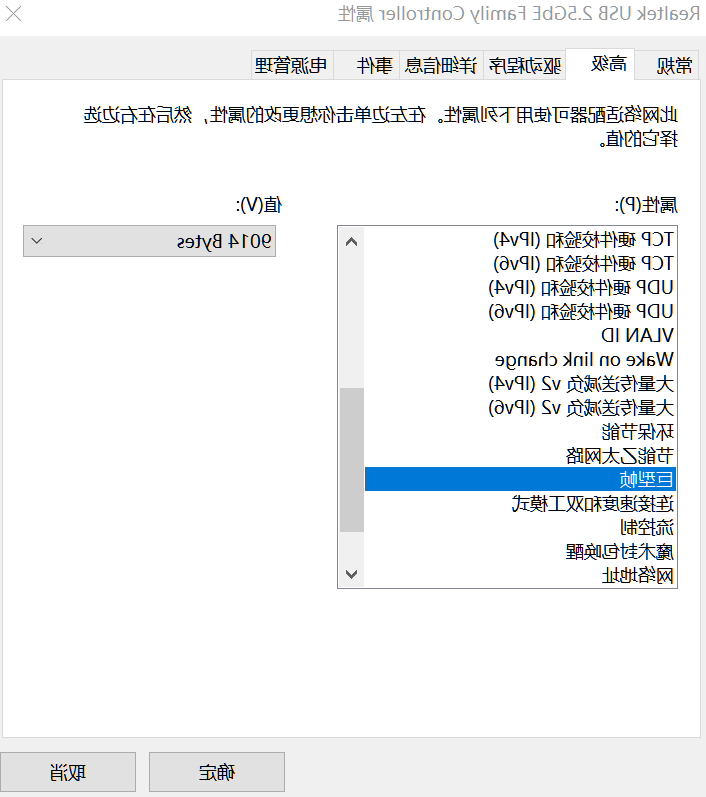
2. The USB driver is not installed
After the software is installed and the camera is started, the camera IP address (for example, 192) is not displayed on the software interface.168.1.10), the USB driver can be installed normally。After installation, it will be displayed in the control panel -- program, as shown below

3. The USB interface is wrong

1. Color differentiation: In order to distinguish USB3 more intuitively.0 and USB2.0, the standard specification specifies the color of the interface。The color of the plastic sheet in the middle of the USB interface is different。USB3.The color of 0 is blue。USB2.The color of 0 is black or white。
2, pin distinction: From the USB port pin point of view, USB2.0 uses 4-pin design, while USB3.0 takes a 9-pin design, compared to USB3.0 is more powerful。
3, identification: according to the symbol next to the socket to distinguish。USB3.0 "SS" stands for "SuperSpeed"
Caution When you insert the camera into a PC, ensure that the port is USB3.0接口
Normally, the USB3 is inserted.After the interface of 0, realtek usb 2 will be displayed in the adapter options (computer network connection).The 5gbe family controlle identifier (as shown in the following figure) is inserted into USB2.0 interface does not have any prompt (the software cannot be connected properly due to incorrect driver)。